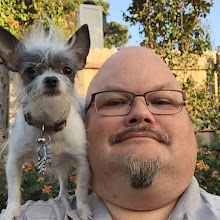For those of you who care to download and configure some software, we can do a bit of a walk-through of a trip into orbit.
[NOTE: There are newer versions of Orbiter and its add-ons available. The new version of Orbiter is available here, and a selection of add-ons are available here.]
First, you want to download Orbiter from here. Orbiter, for those of you who don't know, is a freeware spaceflight simulator. It's fairly realistic, and if you're into that sort of masochism, it can be as realistic as you want it to be.
There are some add-ons we want, from Dan's Orbiter Page. Scroll down a bit, and click on the icons for Orbiter Sound and Delta Glider III. Basic Orbiter has no sound, and sound is a neat thing to have. As for DGIII, well, it has a couple of features the basic Delta Glider lacks. First, you can use the config tool to change up the paint job if you want. Second, and more importantly, it has an auto-pilot function. This makes life so much easier. I can hand-fly an ascent to orbit, but not to an accurate orbit. I can get into space, but if you're relying on me for an accurate rendezvous, you're SOL. With the autopilot, we have a fighting chance.
Now, let's fly.
From the start-up screen, you'll want to select the DeltaGliderIII folder, and Earth Scenery, and from that, the ascent from KSC to ISS. We aren't actually going to attempt a rendezvous, but we'll use that profile as a starting point.
When you get to the cockpit, use the left arrow key to go over to the orbit display. You'll see a grey circle, a green ellipse, and a bunch of numbers down the left-hand side. The grey circle is the Earth's surface, the green ellipse is your trajectory, and the numbers describe various things about your orbit. You won't need any of the numbers for this tutorial, so you don't have to worry about them unless you want to. The pictures on this display tell the story. If you're really interested, I'll have some definitions at the end of the post. One thing you'll want to do, though: punch the key on the upper right side of the panel. It'll change the reference of the display to ship-centered.
Now, hold down the right arrow key to get to the other display. Hit "SEL" to get the list of displays available. Take a look at what's available, but where you eventually want to end up is the Map display. It'll show your ground track, and the ground track of a selected target, if available.
Now that we've got that settled, let's program the autopilot. On your keyboard, type P903S43, then Enter. This loads the ascent autopilot, and then puts it into standby mode. You can activate it by hitting the "E" key. You don't want to do that just yet.
Now, if you hit F8, you get the HUD view. This is the view I like to fly from.
Hitting F1 toggles the external view. From here, you can hold down the right mouse button, and find an external view that you like the looks of. You can also use the scroll button, if you have one, to zoom in and out.
We're done setting up. It's time to light off our engines and get underway.
From the cockpit view, hold down the
This takes us to about T +30 seconds, referring from the time we started our engines.
The autopilot isn't particularly aggressive. It takes about forty seconds to turn to a 43-degree heading, and level the wings. Once it does that, it starts pulling up into a steep climb, a pitch attitude of 65 degrees. It reaches that attitude about two minutes into the flight. Remember, to get into orbit you have to do two things: gain altitude, and gain speed. Generally speaking, you gain altitude first, to get out of the thick, dense air near the surface.
While you're doing this, you'll probably notice that the green ellipse on the left display isn't changing much. Gaining altitude doesn't change that situation very much. Your trajectory is still what we call a degenerate ellipse. If the ground weren't in the way, your path would go straight down to the center of the Earth. This will change in a few minutes, though.
At about T +200 seconds, three minutes and change, the autopilot begins to rein in the climb. You've hit about 100 kilometers in altitude, so you can begin to bend over sideways to build up speed. But you don't do it all at once. It's more efficient to execute a "gravity turn": you turn a slight bit off of your climb, and let gravity pull your path towards the horizontal. It's a neat trick, but it only works if you have little to no air resistance.
But look over at your left-hand display. Now, the orbit begins to fill out. It changes from a degenerate ellipse to a normal ellipse. As you gain speed, you gain energy, and this is expressed as a bigger orbit.
Now, look to your right. The map display shows your ground track mostly in pink. That's the "underground" portion of your trajectory. If you ever try to shoot a Moon landing, that'll come in handy. Where the green trace ends, that's where your path intersects the surface. (If you spend a bit of time learning how to use these displays, there's little to no actual cipherin' involved in flying this thing. Which is a good thing, becuase most rocket jockeys aren't mathematicians.)
At about six minutes into the flight, the autopilot has brought the pitch attitude to zero. It's all about the speed, now. The magic number is about 7,700 meters per second. You're not near that yet, but you're getting closer all the time. The ellipse on the left-hand display is growing visibly.
Now is a good time to do a bit of sight-seeing. Again, F1 toggles between inside and outside views. You can look back at Florida, and south to the Bahamas. The scenery is pretty good.
At about nine minutes, the autopilot will do something that might surprise you at first. You're getting close to your target altitude, so the autopilot pitches down to soak up excess vertical speed. Don't worry about it if that happens. It means you're almost done.
And then, at T +580 seconds, the engines shut down, the autopilot terminates, and you're in a stable circular orbit.
As I've said earlier, this is the easy part. Landing is much, much trickier ...
DEFINITIONS:
Here are some definitions of some of the terms on the Orbit display. I haven't defined all of them, just some of the more important ones.
SMa: Semi-major axis. This is one-half of the total distance, end-to-end, of the long side of the orbital ellipse.
SMi: Semi-minor axis. This is one-half of the total distance of the short side of the orbital ellipse. This is almost never used except to compute the eccentricity.
PeD: Periapsis Distance. The Periapsis is the point of closest approach to the Earth's center. If it's less than the Earth's radius (6,378.137 km) then your trajectory intersects the Earth's surface at some point. If unprepared for said intersection, you're going to have a bad day.
ApD: Apoapsis Distance. The Apoapsis is the highest point on an orbit.
Rad: Radius. This is your current distance from the center of the Earth.
Ecc: Eccentricity. This is a number, 0 to 1, describing how flat your ellipse is. Zero describes a circle, one describes either a degenerate ellipse or a parabola.
T: Total orbital period in seconds. This is how long it will take to go around and come back to your starting point. For a low circular Earth orbit, it's about an hour and a half, give or take.
PeT: Time to periapsis. This is how long you have to go to reach periapsis. It's important for timing orbital maneuvers: if you want to raise your apoapsis, you need to do your burn at periapsis.
ApT: Time to apoapsis. This is how long you have to go to reach apoapsis. It's the same deal: if you want to change your periapsis, you have to do the burn at apoapsis.
Vel: Current velocity. 'Nuff said.